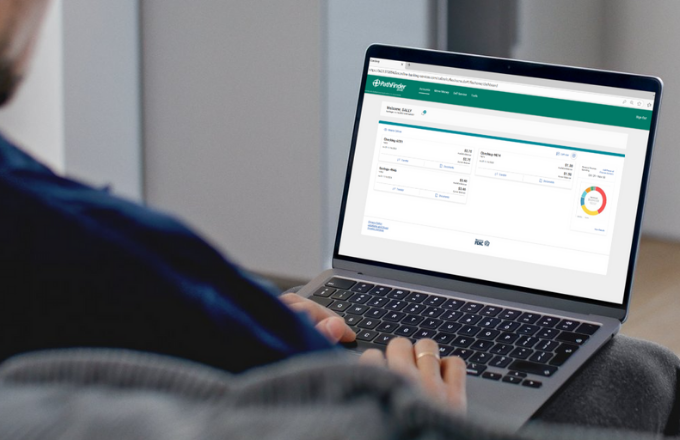Personal Online Banking Upgrade. Thoughtful. Familiar. Refreshed.
ONLINE BANKING UPGRADE COMPLETE
Our new and improved Personal Online Banking offers a refreshed look and helpful updates designed to make everyday banking simpler - while also laying the groundwork for even more enhancements ahead.
What to do now: Review this page, note the key dates, and follow the quick checklists so your Monday, November 17th login goes smoothly.
{beginAccordion}
Why the upgrade?
We’re upgrading our Online Banking to deliver a cleaner, more modern banking experience and to enable future products and services. This page outlines what’s changing, what’s not, and the steps to take before and after the upgrade weekend. Please review carefully and plan ahead.
What’s changing?
Here’s what will change due to the upgrade. Please review and plan accordingly.
- External transfers are not converting and will need to be re-established on or after Monday, November 17th (Keep account numbers, dates, and amounts handy).
- Alerts will not come over. Re-establish alerts beginning Monday, November 17th.
- Intuit users (Quicken) will need to reconnect accounts post-upgrade. See user guides under “Helpful Links” below.
- Personal Finance tool users will need to re-enroll and set up their aggregate accounts and budgets.
What’s not changing?
- Zelle® and eStatements will carry over into the upgraded Online Banking. You will not need to re-enroll.
- Bill Pay will continue to function as normal and will not be affected by the upgrade.
- Your Mobile App will remain the same, but you won’t have access from November 14th - November 17th. Remember: Complete your first post-upgrade login and password change on the web on/after November 17th before using the app. You may need to uninstall and reinstall the app post upgrade if you do not have your app settings on for automatic updates.
- Your Debit/ATM card and ATMs will continue to work during the upgrade weekend.
- Direct deposits (payroll, Social Security, etc.) will continue without interruption.
- Internal transfers will continue to process as usual. After the upgrade, we recommend reviewing any past and upcoming scheduled internal transfers when you log in for the first time.
- Your eStatements won’t change after the upgrade. You’ll still be able to view up to 18 months of statement history once you log in. If you enrolled in eStatements more recently, your available history will reflect the time since enrollment.
- All transaction and account history will remain available after the upgrade.
FAQs
Is my personal data safe during the upgrade?
Yes. Your personal data and account information remain safe and secure, as always.
Will my funds still be safe and secure?
Yes. Your funds remain secure throughout the upgrade. All Pathfinder Bank accounts continue to be insured by the FDIC up to $250,000 per depositor, per insured bank, per ownership category.
How will I access my money during the weekend?
Plan ahead for any payments, transfers and withdrawals that would typically occur during the upgrade weekend. Your debit/ATM card and ATMs will function normally, but balances may not reflect the most recent activity during the upgrade window.
Will direct deposit be affected?
No. Direct deposits will continue without interruption.
Will I still have access to past statements?
Yes. Your eStatements won’t change after the upgrade. You’ll still be able to view up to 18 months of statement history once you log in. If you enrolled in eStatements more recently, your available history will reflect the time since enrollment.
Will my account history and transactions transfer over?
Yes.
How will I access the new online banking system after the upgrade?
Access the online banking tools and features the same way you bank now. Just visit www.pathfinderbank.com/or log in via the mobile banking app. As a reminder, you will need to login for the first time post-upgrade on the web and create a new password before accessing mobile app.
Will I have to change my username or password?
There will be no changes to your existing username, but you will need to set up a new password.
- Log in via Online Banking (not mobile app).
- Enter your existing username, then complete Advanced Login Authentication via phone call or text.
- Enter your temporary password (last six digits of your Social Security Number).
- Create a new password with at least 8 characters, including 1 number, 1 special character (!@#$%^&), 1 uppercase and 1 lowercase letter (case-sensitive).
- Accept the Online Banking Agreement and confirm or update your contact info.
- After completing the web login and password change, you will be able to log in on the Mobile App as you normally would.
Will there be any changes to bill pay?
Bill pay will remain the same, except you will not have access to set up new bill pays during the upgrade weekend from 5:30pm Friday, November 14th through 9:00 am Monday, November 17th.
Do I need to download a new Mobile Banking app?
Once you’ve updated your password online, you can log in to the app using your new credentials. There will be a small background update to the app. If your phone does not allow automatic updates, please uninstall and reinstall the app to ensure you’re using the latest version.
Will this impact Business Online Banking?
No.
Will I have access to Zelle®?
No. All online and mobile banking services will be unavailable during the upgrade weekend from 5:30pm Friday, November 14th through 9:00am Monday, November 17th. Zelle will be available again in our Mobile App post-upgrade. You will not need to re-enroll.
How was I notified of this update?
Customers were notified via email, as well as through several other channels: a message included in the October and November statements, posts on our Facebook, Instagram, a banner on our website's homepage, and flyers and handouts distributed by our front-line staff to customers who visited a branch.
Helpful Links
Get step-by-step guidance and answers with these resources:
Updated Guides on the Way
We’re putting the finishing touches on our new user guides. Check back soon!
{endAccordion}
We’re Here to Help!
Have questions or need a hand during the upgrade? Our team is ready to assist you.
- Call Us: 315-343-0057
- Visit a Branch: Stop by your nearest Pathfinder Bank branch during business hours.
We’re here to make the transition as smooth as possible.